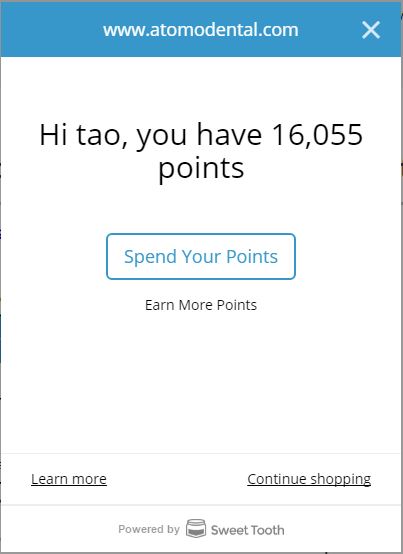Instruction on Creating a Store Account
Create an account with ATOMO Dental is super easy!
Step-1:
Click "Log in" on the top bar to enter the login page. 
In this login page, click "Create account".
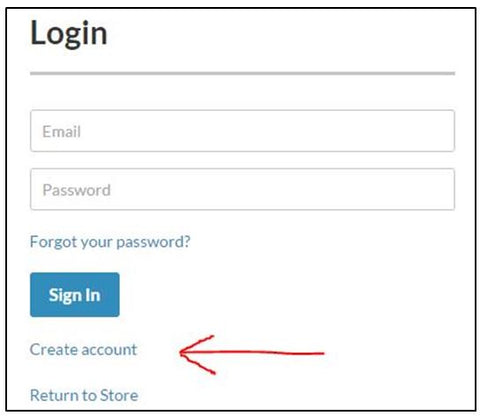
Step-3:
Type in your name, email and password.
Click "Create" button.

That's it!
Your ATOMO account has been created. And your 100 welcome rewards points are there waiting for you!
By logging into your account, you can view all your order histories, and your shipping address information will be filled out automatically at check out when you place orders.
Q&A: How to view and use my Rewards points?
1, Once you log into your account, just click the "ATOMO Rewards" tab at the right side, or click on the "ATOMO Rewards" button in "Rewards" page, you can enter our rewards program page.
2, In this rewards program page, your can view and redeem your rewards points easily.
If you have any further question about how to set up your account and how to use your rewards, please feel free to contact us. Our customer service team will be more than happy to help you.